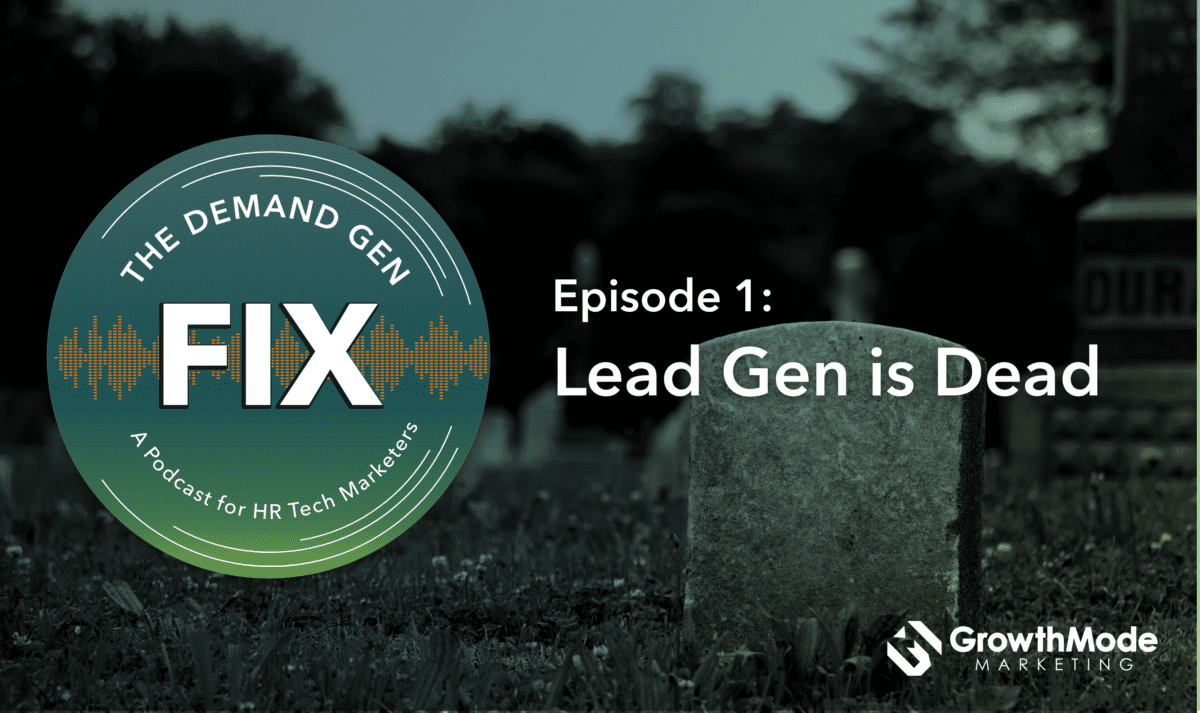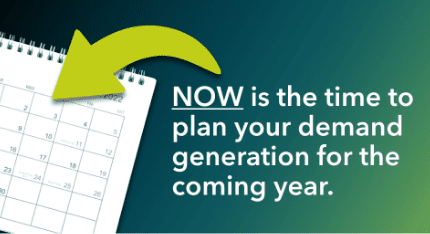You CAN create great video content. Use these best practices to produce high-quality videos in-house.
Historically, many B2B companies have under-utilized video content when compared to their B2C counterparts. But that’s changing, and for good reason. Why? Online video consumption is skyrocketing. And one of the best ways to increase customer engagement and interaction with your company online is to make your content more visual and interactive.
- By 2022, online videos will make up more than 82% of all internet traffic—that’s 15 times higher than it was in 2017. (Cisco)
- 81% of businesses use video as a marketing tool — up from 63% over the last year. (Hubspot)
- Explainers, product demos, how-tos, and testimonials are the most popular videos businesses produce. (Hubspot)
People love video content. It’s engaging and easy to digest, and it can be far more memorable than written content. Marketers often see higher ROI from video content – and in a digital-first world, consumers are demanding it (yes, even for B2B). If your organization doesn’t have much experience using video as a format for marketing content, here are a few things to keep in mind:
- Good videos don’t have to break the bank. You can use basic software like Zoom, or even an iPhone for recording. And inexpensive video editing software, such as Camtasia, make it quick and easy to edit raw footage and add background music or effects.
- If you’re new to videos, start small. Try a brief, simple product demo, or try hosting and recording a webinar on Zoom.
- Videos are great for storytelling. Customer testimonials and success stories can really be brought to life in a compelling way with video.
Video Capture Best Practices
Ready to dive into your first DIY video? Here are some helpful tips and tricks to ensure high-quality results.
ON-SITE LOGISTICS
- Horizontal frame – Use a wide shot to capture your footage. This gives you the most flexibility in post-production.
- Use a tripod – Nothing is worse than a little shake! Small movements are amplified when capturing video. You can avoid this by using a tripod to steady your shot.
- Ensure your subject and scene are well-lit – Natural light is best if it’s an option. Be sure your lighting isn’t overpowering your subject or casting harsh shadows, no matter your light source.
- Capture b-roll footage – Be sure to grab extra footage to use in your produced video that can serve as secondary content. B-roll is often used to show related imagery or action while your primary footage is rolling (example: the footage that accompanies a TV news anchor as they deliver a news segment).
- Take two – Capture multiple takes of the same thing. Sometimes what starts as the perfect scene might include a blunder at the end. Plan on at least two, if not three takes so you have options when you go into post-production.
PRE-SHOOT
- Write a script – Whether you’re using paid talent or co-workers from down the hall, it’s best to know the overall flow of your video. If you’re including speaking parts, give directions about tone so your actors understand the approach you have in mind.
- Create a scene shot list or storyboard – Before you’re on set, make a list of the scenes or shots you want to capture. Creating a storyboard is a great way to tie together your script with what you want to see on screen. You can create this with a simple table, using a column for each category. Pro tip: include a column for text/imagery overlays you want to add in post-production.
- Secure the location – Know where you will shoot ahead of time and book the space. Be sure to scout it out to see what kind of background noise and activity you may need to contend with during your shoot.
- Book your talent – Ensure that everyone who has a part knows where to be and when; this includes co-workers you may be using as stand-ins or in the background. Send a calendar invite and include scripts, wardrobe expectations and any other advance instructions when you invite them.
- Collect equipment – Make sure everything you need is in working order before the shoot, and that you know where it is or where you can collect it for easy transport.
When to Hire a Pro
There are certain situations where DIY isn’t the best fit. Here’s when you should consider hiring a professional videographer for the job:
- When extensive animation or post-production work is needed, it’s best to have an expert handle this. Most DIY tools aren’t designed for complex animation needs.
- When the stakes are high, and the work is highly visible (such as a major new product launch), sometimes it’s best to hire a professional who can use their expertise and creativity to deliver a sophisticated piece that drives engagement – and results.
- If you need to find professional acting or voice-over talent, videographers often have established relationships with high-quality local actors, so you can eliminate the hassle of looking for the right talent yourself.
In conclusion, creating compelling video content on a budget is entirely achievable with the right techniques and tools. By applying these 10 DIY Tips for Creating Great Video Content, you can produce high-quality videos that captivate your audience without stretching your finances. Embrace these cost-effective strategies and watch your video content thrive. Here at GrowthMode, we can help you incorporate video content into your digital marketing strategy to drive engagement and growth. Contact us today to learn more.